New Aadhaar card: How to apply for Aadhaar card online, check status, download, and more

Aadhaar card has become a go-to document for multiple services in India. Launched back in 2009, it’s now the single most important document for subsidies and other monetary benefits of government schemes, as well as income tax returns, opening a bank account, and more. The Aadhaar card can also be used as proof of identity/residence and for eKYC. The card consists of a 12-digit unique identification number issued by the Government of India with UIDAI. In case you haven’t applied for the Aadhaar card yet, here’s how to do it online, check its status, and more.
How to apply for Aadhaar Card online
Unique Identification Authority of India (UIDAI) allows users to find Aadhaar enrolment centres, fill out forms, and book appointments online. After this, you can walk into the centre with the required documents to complete your Aadhaar card application. Following are the instructions to guide you through the step-by-step process of applying for your Aadhaar card:
Locate Aadhaar enrolment centre online
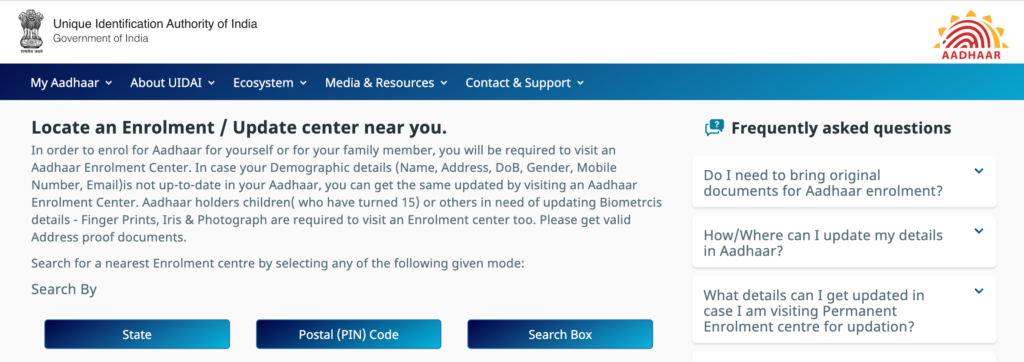
The first and foremost step in Aadhaar Card application is to find an enrolment centre near you. Here’s how to go about it
- Visit www.uidai.gov.in
- Select ‘Locate an Enrolment Centre’ under My Aadhaar.
- The page that opens will give you the option to search by State, Postal (PIN) Code or Search Box.
- Once you enter the required fields, you’ll get a list of the nearby centres along with their addresses, if they are temporary/permanent and other info.
Book an appointment online
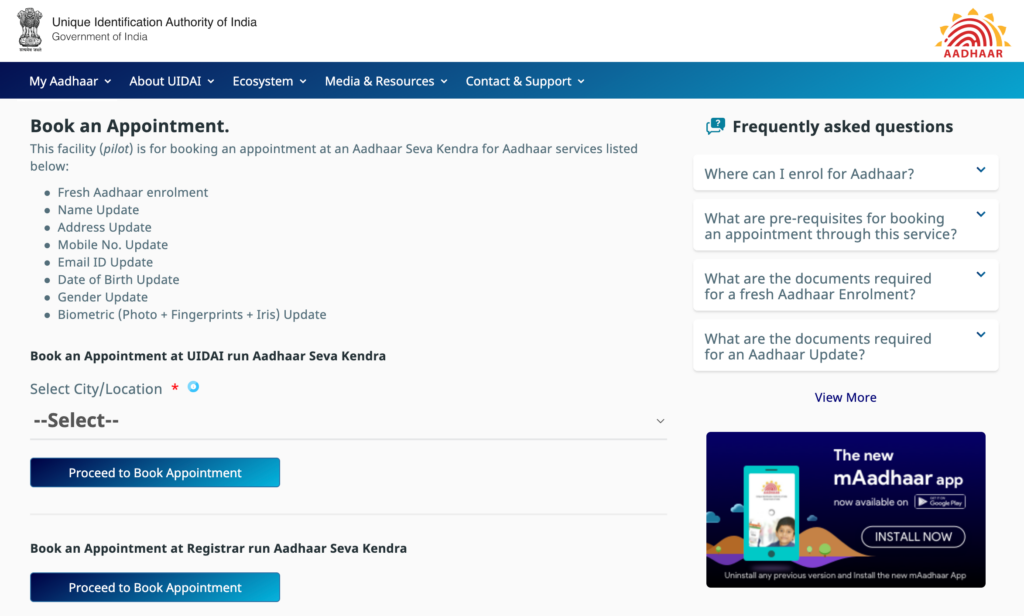
Once you’ve located the Aadhaar enrolment centre near your residence, the next step is to book an appointment online. This is how you can book the appointment
- Go to UIDAI’s website and click on Book an Appointment under the My Aadhaar tab. Alternatively, you can click here.
- Select your city/location and click on ‘Proceed to Book Appointment’
- Choose ‘New Aadhaar’ from the screen that follows and enter your mobile number and the captcha code
- Generate OTP to complete the process
It is advisable to make an appointment online, instead of just walking in at any Aadhaar Seva Kendra as it will help you save a lot of time spent waiting in queues. On the day of the appointment, you have to be present at the centre on time with all the required documents. Read on to learn about the documents you need to carry.
Fill out the enrolment form (online or at the centre)
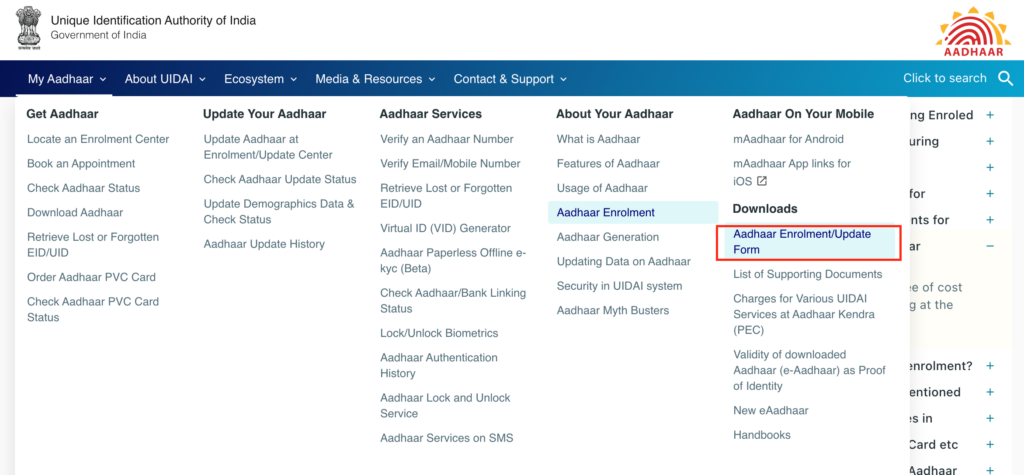
When you visit the Aadhaar Seva Kendra on the day of the appointment, the first thing that you need to do is get an enrolment form from the counter and fill in all the required details. If you need to save time, you can also download the form online beforehand. Here’s how:
- Go to My Aadhaar > Downloads > Aadhaar Enrolment/Update Form on UIDAI website to get the form. Alternatively, click here.
- On the PDF file that opens, click the download icon to save the form.
- Take a printout of the form and fill in the mandatory information. Don’t forget to carry it along on the day of the appointment.
Submit the form with supporting documents
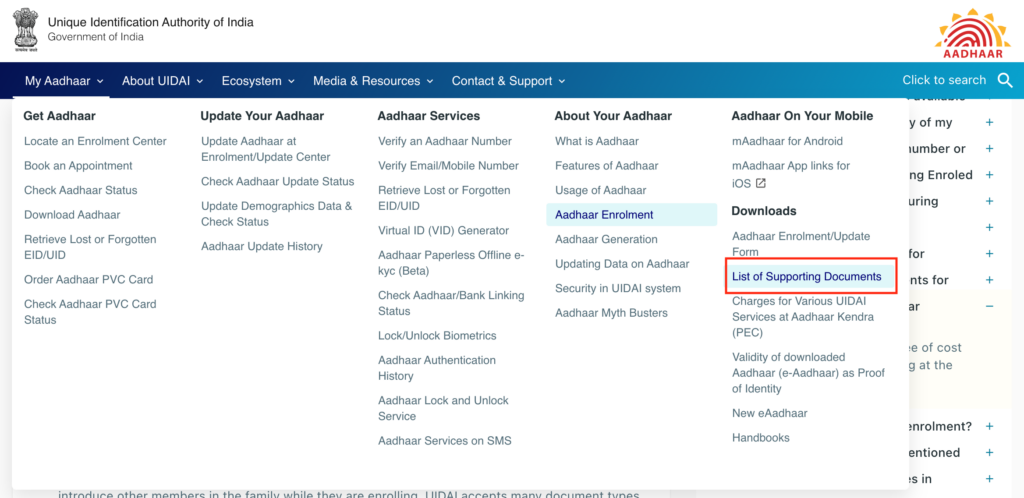
Next, you need to submit the enrolment form along with a PoI (Proof of Identity) and a PoA (Proof of Address) for authentication. Common documents that are acceptable include:
- For Proof of Identity: Voter ID, ration card, passport, driving license, PAN card and government ID cards
- For Proof of Address: Voter ID, ration card, passport, driving license, passbook/bank statement and water/electricity/landline bills
Find the complete list of supporting documents for Aadhaar on the UIDAI website under My Aadhaar > Downloads. You can also click here.
Provide your biometrics and photograph
After all the documents are submitted and approved, the government official present at the enrolment centre will ask you to provide your biometric details including the fingerprints of both your hands and your iris scan. Your photograph will also be clicked for the record.
Note: For kids below 5 years of age, biometric data is not required. It is collected only when the kid turns 5 and updated again for the last time when he/she turns 15 years of age.
Collect the acknowledgement slip
Once everything is done, the representative will provide you with an acknowledgement slip. It will have your 14-digit enrolment number and other details provided for Aadhaar. The slip can be used to track the status of your Aadhaar Card application online, so keep it safe.
NOTE: Aadhaar Card enrolment is voluntary and free of cost.
Also Read: Aadhaar update: How to update your photo on your Aadhaar card
How to check new Aadhaar card status
Once you’re done with the enrolment process, you can check your new Aadhaar Card status online via the UIDAI website. All you need is the 14-digit enrolment number or Enrolment ID (EID) found on top of the acknowledgement slip received after the application process. The EID has two parts – a 14-digit enrolment number in the format 1234/1234/12345 and a 14-digit date and time of enrolment in the format yyyy/mm/dd hh:mm:ss. The first 14 digits of the EID are mandatory for checking the Aadhaar status; the date/time part is optional.
Here’s how you can check the status of your new Aadhaar Card online.
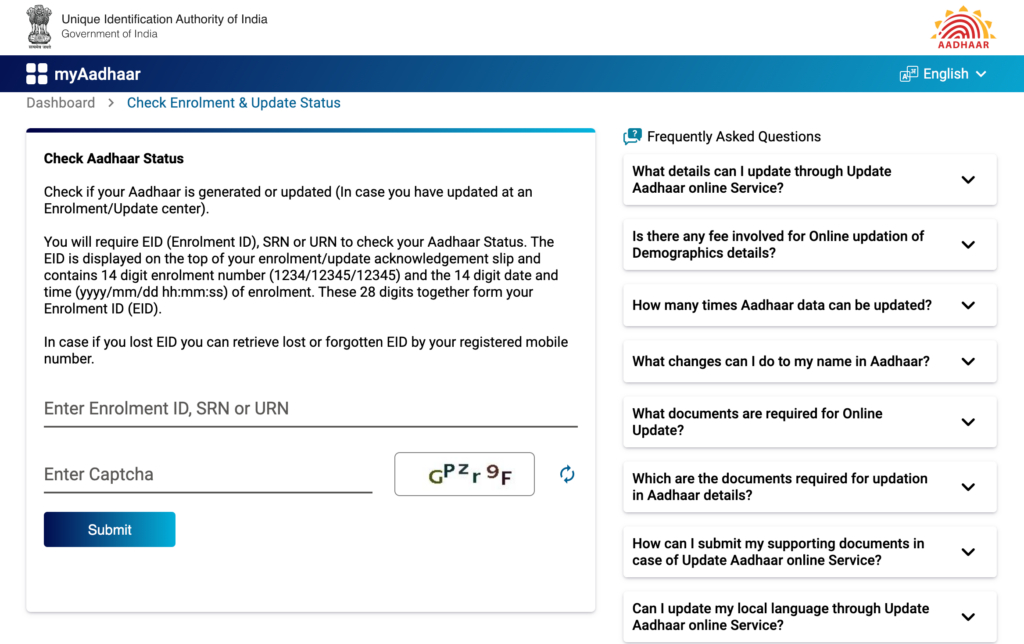
- Open the UIDAI website and go to My Aadhaar > Check Aadhaar Status.
- On the page that opens, click Check Enrolment & Update Status button.
- Enter your enrolment ID and captcha and then, press the Submit button.
- Now, enter the OTP received on your registered mobile number provided at the time of application.
- The screen will display whether your Aadhaar Card is in process or generated.
How to download Aadhaar Card online
It takes around 60-90 days after your data is uploaded to the CIDR to get your Aadhaar Card at your residential address via post. If you can’t wait that long or have an urgent need of the document, you can download an e-copy of your Aadhaar Card from the UIDAI website, once your Aadhaar number is generated. The e-Aadhaar is as valid as the physical one.
Here’s how you can download e-Aadhaar Card on your desktop or laptop:
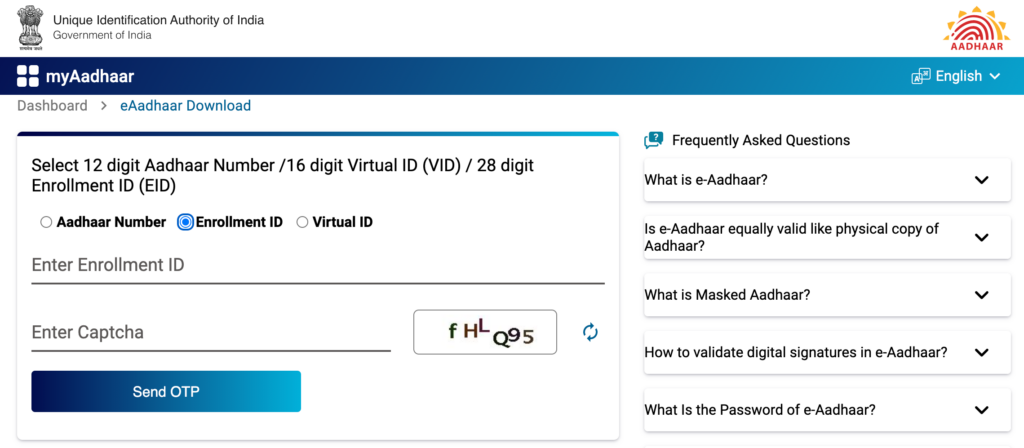
- Visit the official website of UIDAI and under My Aadhaar, click Download Aadhaar.
- On the page that opens, select Download Aadhaar option.
- Now, you’ll get three options to download your electronic copy – Aadhaar Number, Enrolment ID (EID), or Virtual ID (VID).
- Select Enrolment ID and enter your 28-digit EID as provided in the acknowledgement slip received after the application process.
- Enter the captcha code and click the Send OTP button.
- Now, enter the OTP received on your registered mobile number.
- Click Download Aadhaar to download a PDF version of your e-Aadhaar.
The downloaded PDF file is password-protected. In order to access the e-Aadhaar, you need to enter the first four letters of your name in caps and your birth year in YYYY format.
Also Read: Aadhaar: How to update or change registered mobile number in Aadhaar
FAQs
Can I make corrections to the information provided during enrolment?
Yes, you can review your information and make any changes or corrections at the enrolment centre itself before the final application is processed. In case you have already enrolled, you will have 96 hours post your application submission to make any corrections. You’ll need to visit the enrolment centre again with the acknowledgement slip for the same.
I have lost my acknowledgement slip. How can I track the status of my Aadhaar application without enrolment number?
In case you have lost your acknowledge slip and can’t remember your Enrolment ID, you can retrieve your EID online. Just open the UIDAI website and go to My Aadhaar > Retrieve Lost or Forgotten EID/UID, enter the required fields and captcha code and press Send OTP. Once you enter the OTP received on your registered mobile number, you’ll see your EID. You can use the same to track your Aadhaar Card status using the steps mentioned earlier.
Is there an age limit to apply for Aadhaar?
No, there is no age limit to apply for Aadhaar Card.
I am an NRI. Can I apply for Aadhaar Card from outside India?
An NRI with a valid Indian passport is eligible to apply for Aadhaar Card. But, it is a must for them to visit the Aadhaar Seva Kendra in-person to carry out the enrolment process.
My Aadhaar Card hasn’t been delivered. What to do?
If you haven’t received your Aadhaar Card after three months of enrolment, you can contact the UIDAI customer support on 1800-180-1947. Alternatively, you can email them about the same with your EID at help@uidai.gov.in. In the meanwhile, you can visit the UIDAI website and download the e-copy of your Aadhaar Card to be used in case of emergencies.
I’d enrolled for Aadhaar but it still shows under processing. Can I enrol again?
No, it is best to wait in this scenario as multiple enrolments can result in rejections by UIDAI. In fact, enrolment should only be done once even if you have lost or misplaced your card. If that’s the case, you can instead avail the Aadhaar Reprint service at a fee of ₹50.
The post New Aadhaar card: How to apply for Aadhaar card online, check status, download, and more first appeared on 91mobiles.com.
from 91mobiles.com https://ift.tt/kWXy9jV
>






No comments