Samsung Galaxy S23 series, older Galaxy devices get One UI 6.1 update: Galaxy AI, features, how to download

Samsung Galaxy S23 series, Galaxy Z Fold5, Galaxy Z Flip5 and Galaxy Tab S9 series receive One UI 6.1 update in India and other countries. This rollout brings Galaxy AI features, a few changes to the settings menu and various Galaxy apps, and some bug fixes. Let’s check out the complete changelog and how to download this One UI update.
Galaxy AI features and more on One UI 6.1 update
Communication
- Phone: You can now get live translation during calls.
- Samsung Keyboard: While writing something, the keyboard can offer the option to change the tone, check spelling, make grammar suggestions, and translate messages.
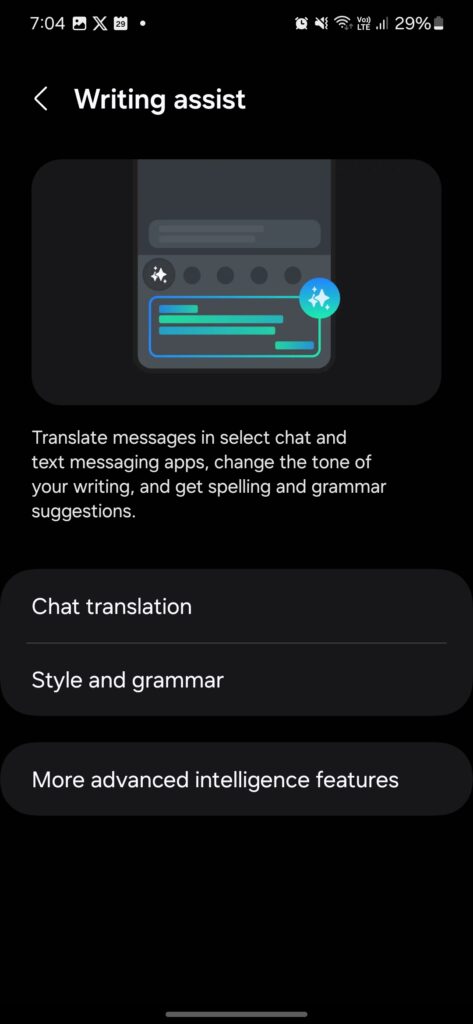
- Interpreter: While speaking with someone, you can use this tool to get real-time translation of the conversation. This will be available as text or voice.
Productivity
- Samsung Notes: The Notes app will use AI to automatically adjust the format, correct grammar, and give summaries, translations, and even covers for the notes.
- Voice Recorder: The app can now transcribe voice recordings into text and also offer summaries and translations.
- Samsung Internet: While you are browsing something, this browser can generate summaries and translations of the current webpage text.
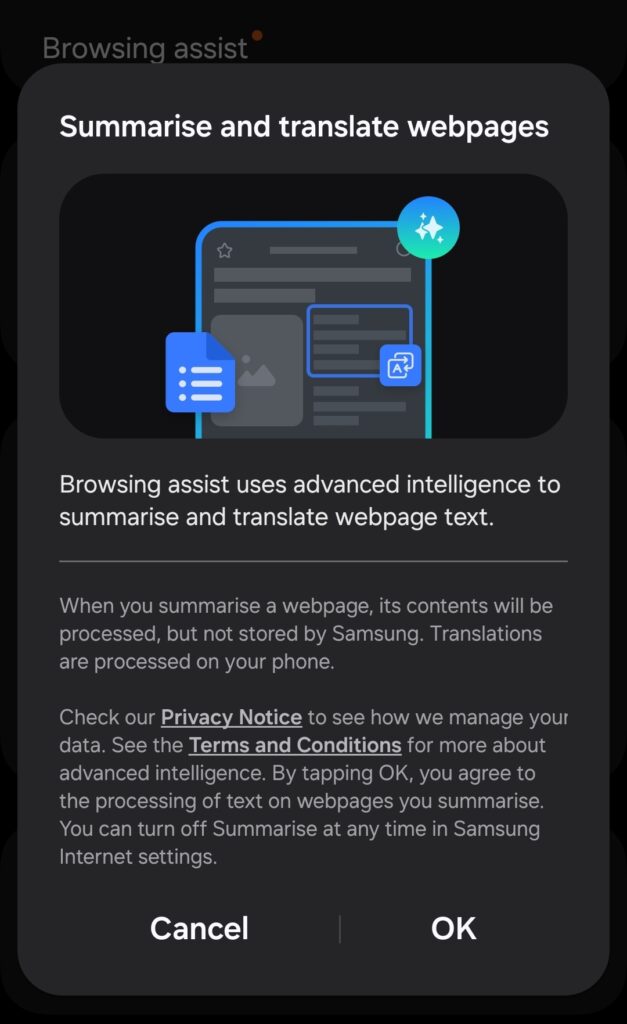
Photo Editing
- Gallery: The built-in photo editor in the Gallery app can move, remove, and resize people and objects in any image. Furthermore, it can create new backgrounds or expand the background to fill in any missing piece.
Besides these, there is a new Battery Protection section (limiting charging to 80%), Instant Slow-mo, and Circle to Search within Navigation Bar settings (to quickly search something on the screen using Google Assistant). Still, some features like Photo Ambient Wallpaper are exclusive to the Samsung Galaxy S24 series. Also, the changelog may differ between devices.
How to download One UI 6.1 on Galaxy S23 series and older Galaxy devices
Before you proceed, ensure the device has more than 20% battery life. It is ideal to take a backup of the device before you update it. Also, ensure you have a stable internet connection to download the big update.
Step 1: Go to the Settings of the phone.
Step 2: Scroll to the bottom wherein you’ll see the Software Update option. Tap it.
Step 3: Tap on Download and Install. It will check for the update and if available for your device in your region, it will show the One UI 6.1 build.
Step 4: Download and once it does, press Install. You can schedule it for a later time also.
It will take some time for the system to be updated. The device may reboot in the process.
Once it is updated and it boots to the lockscreen, unlock it and you’ll be welcomed by One UI 6.1.
It will give you a small introduction to the One UI 6.1 features you get with this update. The highlight is Galaxy AI-based Advanced Intelligence features. The same has been listed above. To access these features, go to Settings > Advanced Features > Advanced Intelligence.
On the aforementioned page, you’ll also get the option to process data (for AI processing) only on the device. This will be more secure but the online method is said to offer better results.
The post Samsung Galaxy S23 series, older Galaxy devices get One UI 6.1 update: Galaxy AI, features, how to download first appeared on 91mobiles.com.
from 91mobiles.com https://ift.tt/RON4ejp
>

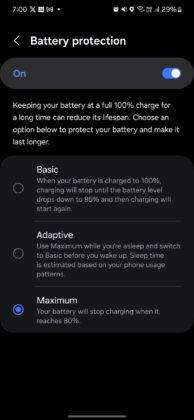
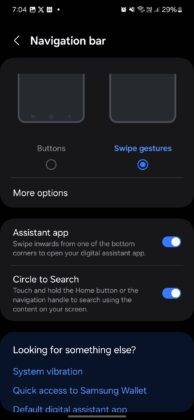
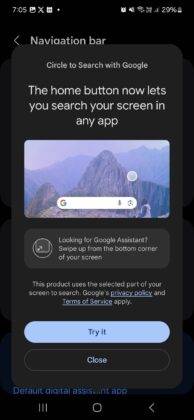







No comments