Top 10 deepfake websites and apps to create videos online

As of late, deepfake has risen in popularity for its notorious aspect of spreading misinformation. However, at the same time, it has some entertaining aspects to it that allow one to create funny impersonation videos or personalised content to share among their peers. There are several user-friendly tools that can be used to generate basic deepfake videos. On that note, here’s a list of top websites and tools to create deepfake videos online.
Disclaimer: Creating deepfake content should be done with caution as it can land you in trouble in case the content possesses negativity or hatred among viewers. Also, always seek proper permission to use images of people for deepfake purposes.
Top websites and apps to create deepfake videos online
| DEEPFAKE WEBSITE | KEY FEATURE |
| DeepSwap | Generate deepfake videos, photos, and GIFs |
| Reface | Create deepfake videos by applying your face to movie characters |
| Face Swap Live | Swap your face with others in real time |
| Deepfakes Web | Generate high-quality deepfake videos |
| FaceMagic | Make deepfake videos by applying your face to movie characters |
| Avatrify | Face animation app that brings your images to life |
| DeepBrain | Create generative AI videos by providing a script |
| AnyoneSwap | Replace the face in any photo with your face |
| MyHeritage | Turn still images into animation |
| Hey Photo | Change the facial features of a person from an image |
Deepswap
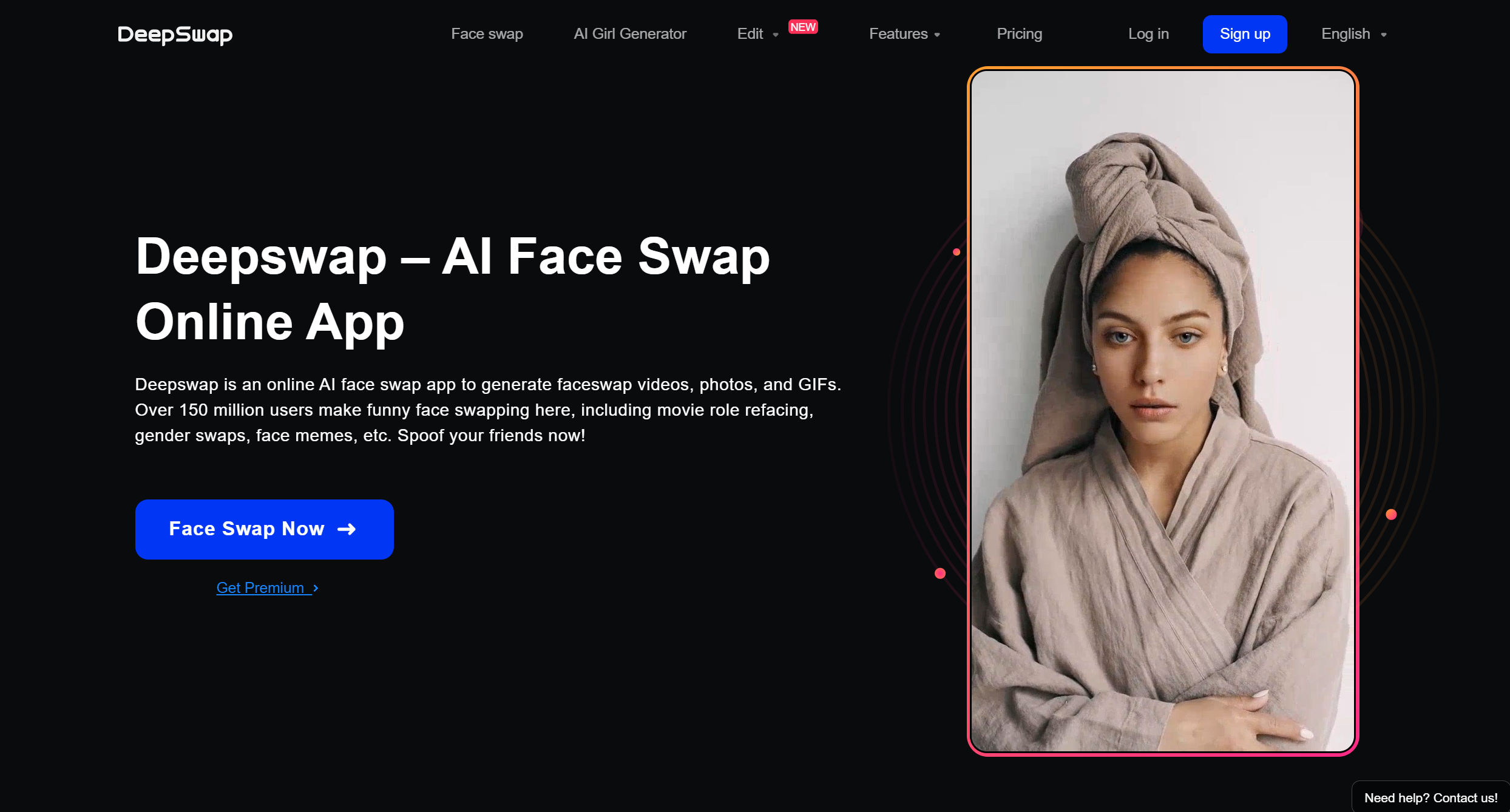
- Kicking off the list with Deepswap, it is an online AI face swap tool that has the ability to generate videos, photos, and GIFs by replacing the face in a media with another person.
- With hundreds of templates to choose from, users can create funny videos by placing their faces onto a movie character, meme, or opposite gender.
- Apart from all that, the tool also carries the functionality to remove objects from images, fill in missing parts, and even refine an image using the AI editor.
Availability: Web
Reface

- If you’re looking for a fun way to play around with deepfake videos, Reface has got you covered. Available on the web, Play Store, and App Store, Reface allows you to create videos by applying your face to superheroes, memes, and famous personalities, among others.
- To get started, browse through the app’s collection of videos, filters, and AI images and pick the one which you like the most. Now upload your or a friend’s photo and leave the rest of the work to Reface.
- The final output will be a GIF or an image that will incorporate the face according to the theme. Go ahead and share it with your friends or family for a good laugh.
Availability: Web, Play Store, App Store
Face Swap Live

- Next up is Face Swap Live, which as the name suggests swaps your face with other people present in the camera frame in real time.
- The app does a good job of perfectly detecting all the facial features and expressions of a person when swapping faces.
- It also carries tons of filters and photos which you can use to add your face on and make something entirely different out of it. There’s also a Costume mode that adds glasses, beards, and other common objects to your face.
Availability: Play Store, App Store
Deepfakes Web
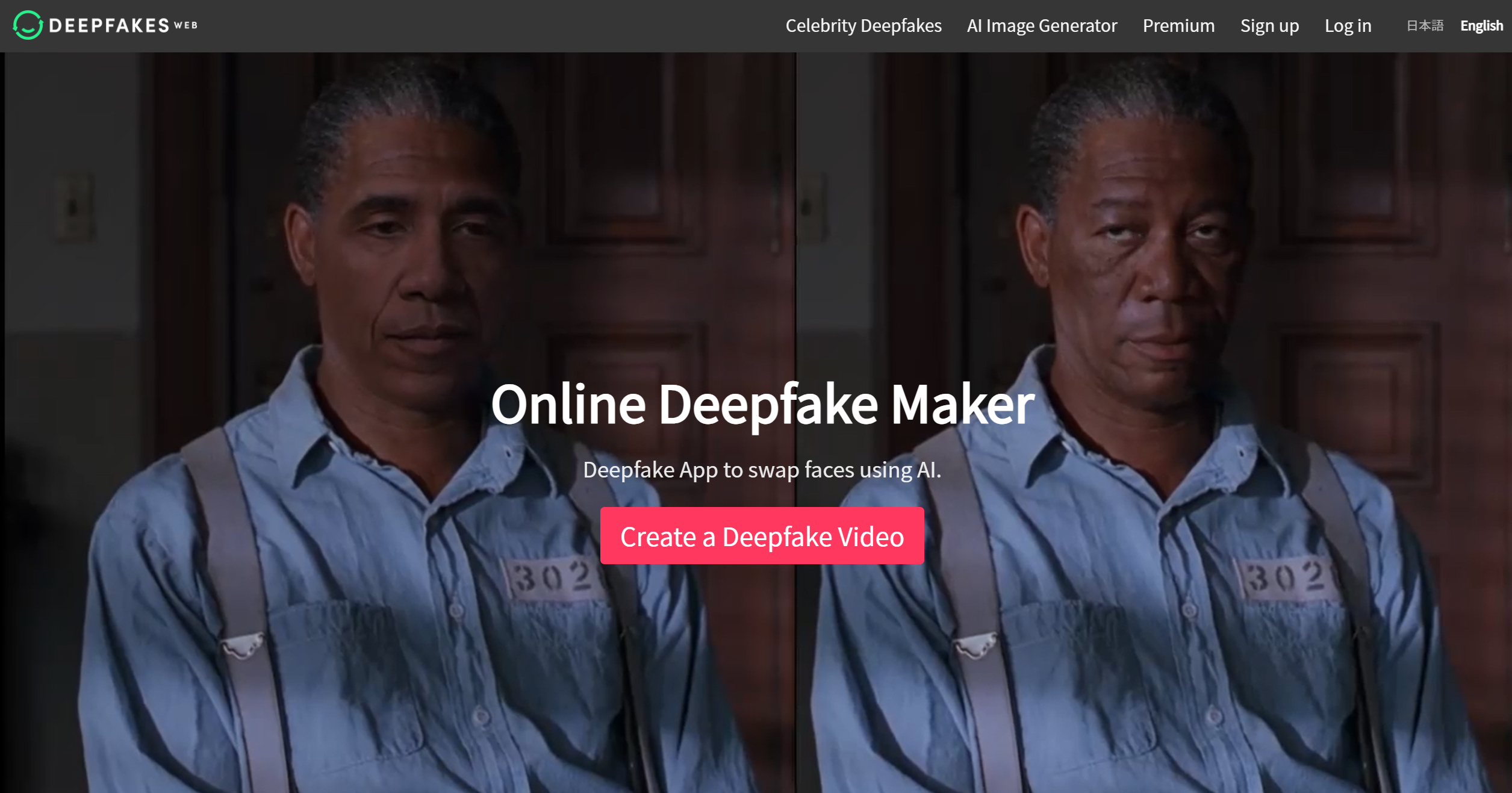
- Deepfakes Web is a paid website that creates deepfake videos by combining two source materials into one with the output having the intended face as submitted by the user.
- To make this work, you need to upload a source and a target video. The source video is the one which contains the face of the person you wish to swap with the person in the target video.
- Once both videos are submitted, the website utilises deep learning to train and study the videos and begins incorporating the intended face in the target video.
- The whole training and implementation process can take several hours to process and is priced at $4 per hour.
Availability: Web
FaceMagic
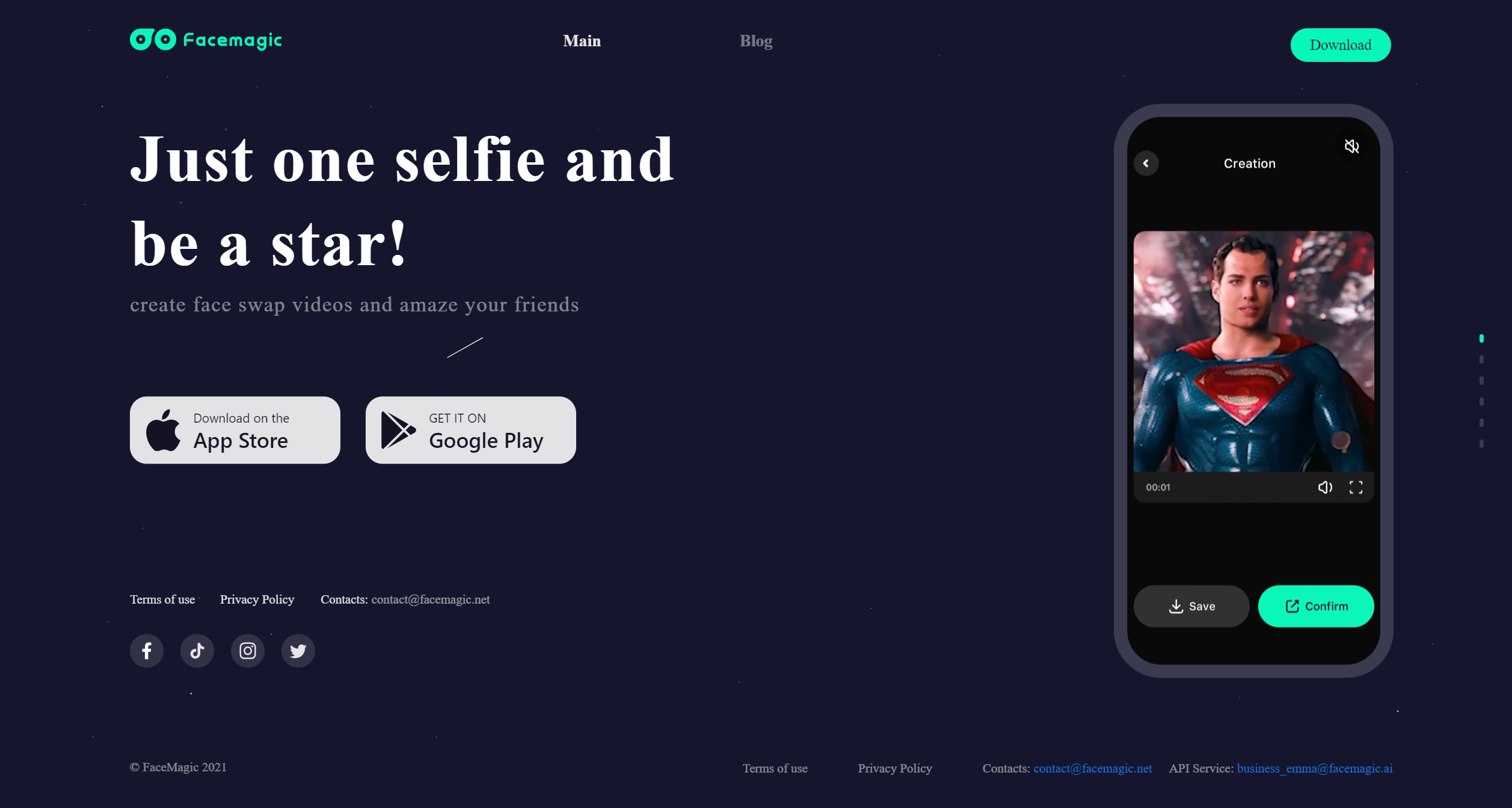
- Just like Reface, FaceMagic is an interactive and fun way to swap your face with characters from prominent movies and shows. It also allows you to do custom face swaps by uploading videos, GIFs, or images.
- With the help of AI and advanced face detection technology, the app delivers decent enough results in a few seconds.
Availability: Play Store, App Store
Avatarify
- While Avatarify is not outrightly considered as a deepfake app, it is a face animation app that brings your images to life by adding cool expressions to your face that make it seem like you’re singing.
- All you need to do to get this work is choose a relevant song from Avatarify’s vast music library and upload a portrait photo in which the face is clearly visible.
- Within seconds, you’ll get a video of yourself jamming to the audio which you can share on social media or within a group chat, as per your liking.
Availability: Play Store, App Store
DeepBrain

- With DeepBrain one can make generative AI videos by simply providing a detailed script. It offers the option to choose from several AI and custom avatars that will present the video.
- With the voicing part sorted, users can also edit the video by adding custom backgrounds and overlay text throughout the video using the built-in editor. Along with that, captions can be automatically generated and synced with the script.
- Since the website is paid, free users get only several minutes of video output.
Availability: Web
AnyoneSwap
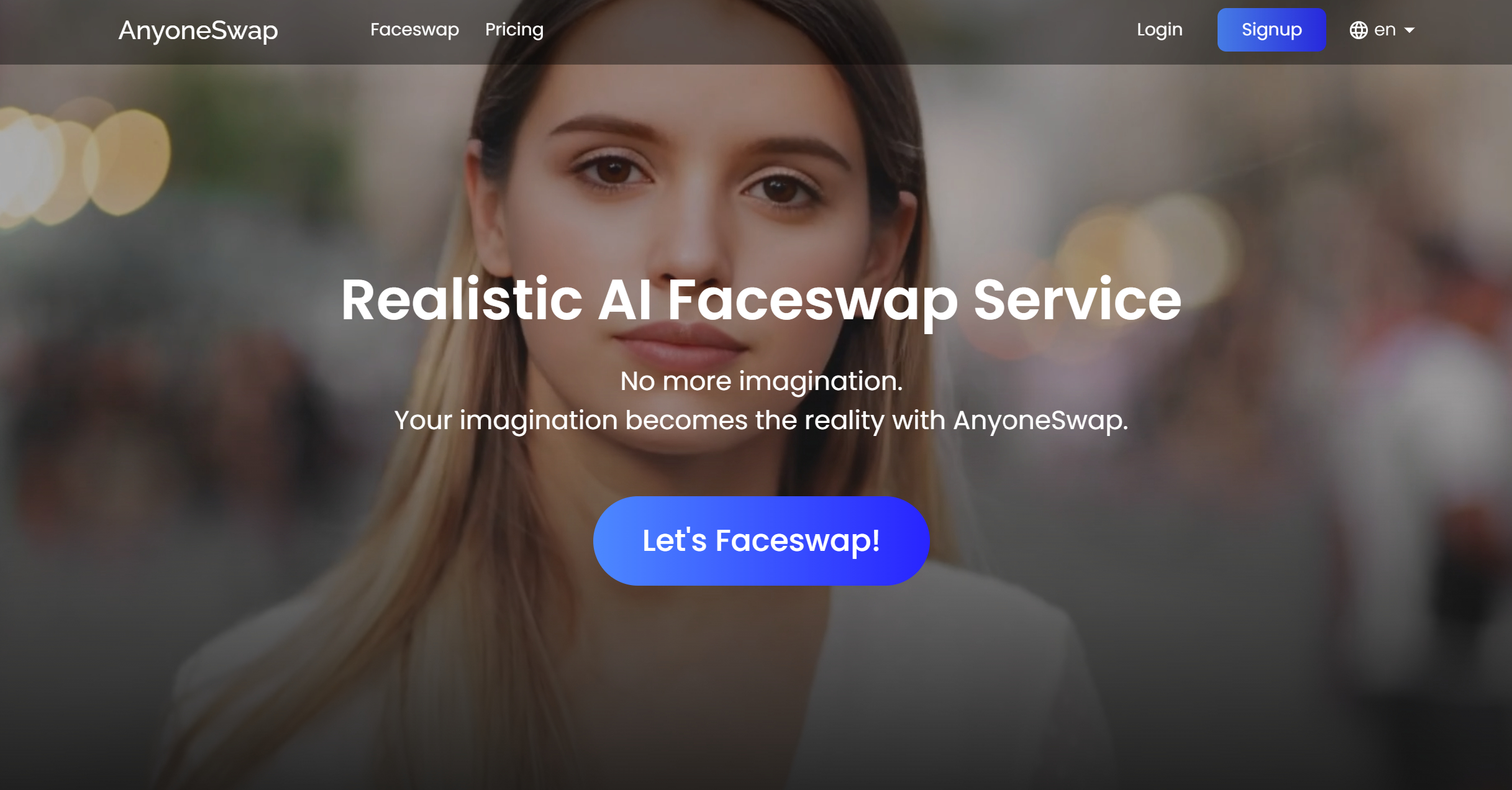
- AnyoneSwap is a high-quality deepfake image and video-generation website that replaces the face in any photo with your face within a few minutes.
- To initiate the video or image creation process, upload the content you wish to face swap and then choose the particular faces you want to replace and that’s it.
- Free users get two free credits which allows you to generate two deepfake images. The paid subscription for AnyoneSwap starts at $9.99 per month.
Availability: Web
MyHeritage
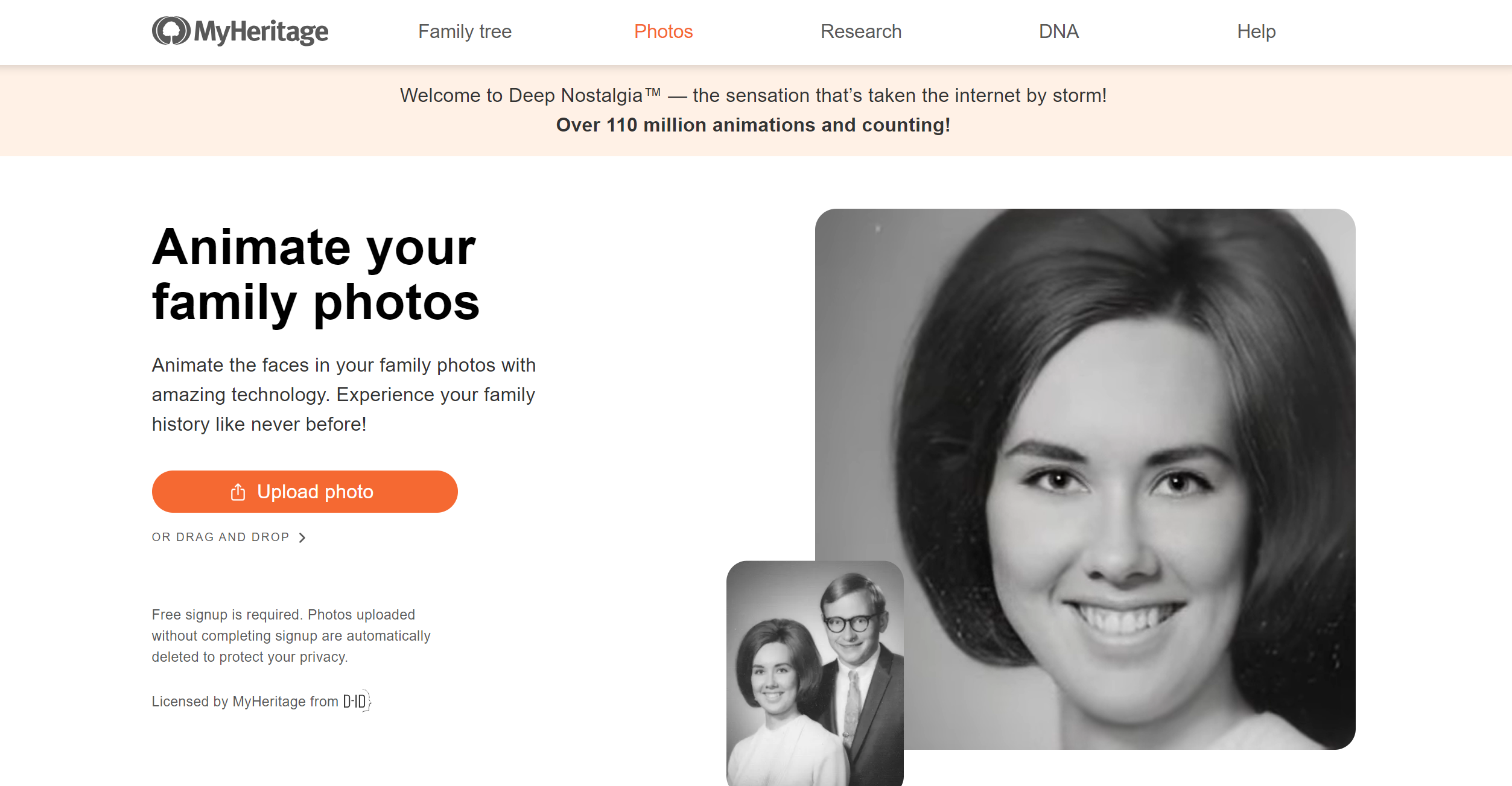
- MyHeritage is a tool that has the ability to turn your still images into animation with the help of AI. The perfect use case would be to bring the images of people to life from an album book.
- To get started, all you need to do is upload the desired image and wait for a couple of moments to get an output. The website aims to add as natural movements as possible to images which which replicate a video recording.
- You are free to share the results with your family members or on social media.
Availability: Web
Hey Photo
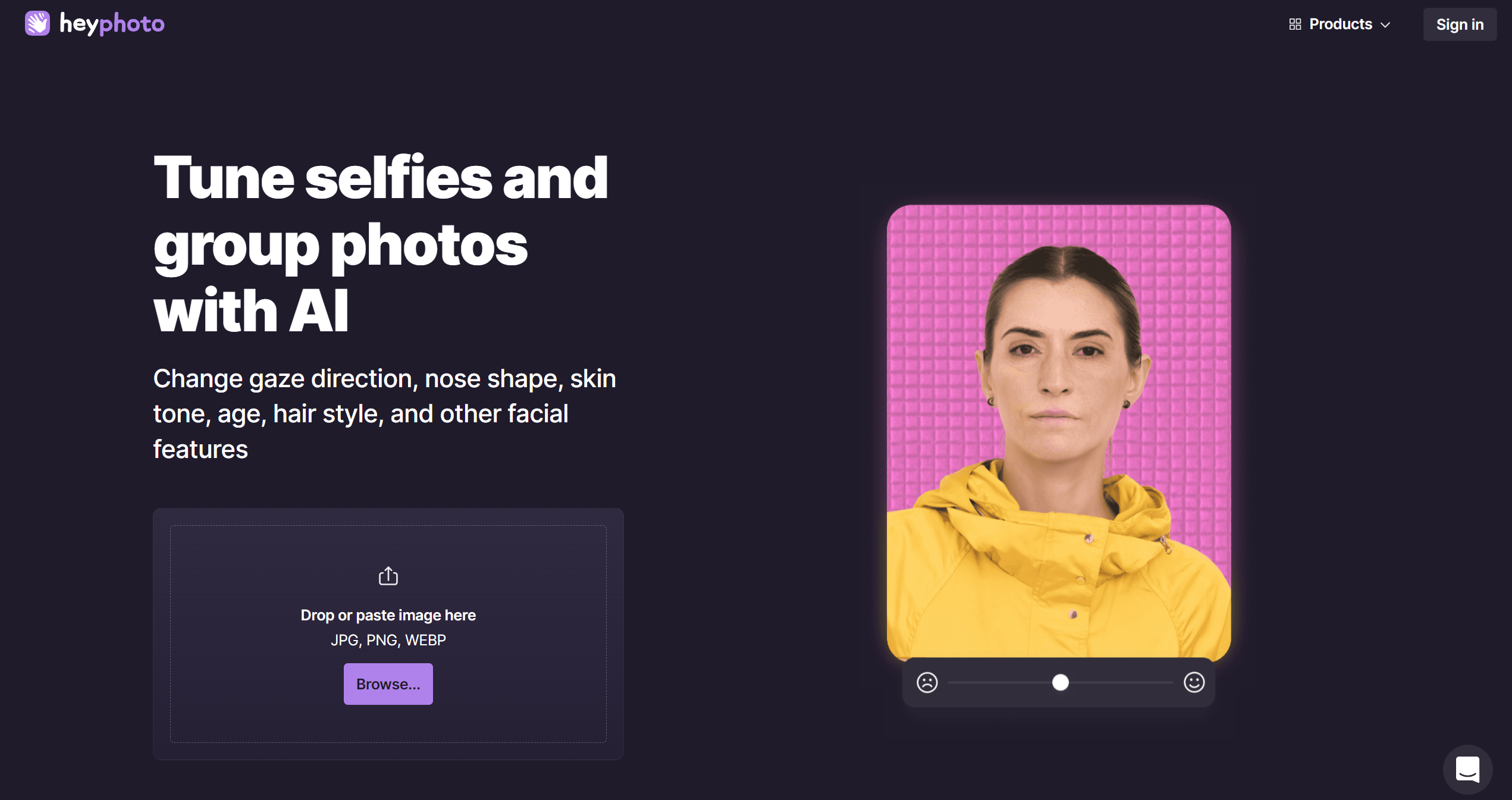
- Last on the list is Hey Photo which is an AI enhancer tool that can change the facial features of a person from a given image. From changing the direction of eyes to changing the shape of the nose, eyes, and mouth, this website can do it all.
- After registering, simply upload an image and switch up the look of it using Hey Photo’s vast collection of AI editing tools.
- Although it can’t be completely considered a deepfake, but the fact that you can alter the facial features of a person from a simple picture makes this tool worth checking out.
Availability: Web
FAQs
Is it illegal to create deepfake videos?
Creating deepfake videos may not be regarded as illegal as long as you don’t misuse them to spread hatred and misinformation or manipulate others. Similarly, using deepfake of a person without their consent or permission can land you in legal trouble.
Can I use self-created deepfake videos for my content?
Yes, you’re free to use the self-generated deepfake videos for your own content as that’s why the platforms are there for – to help you easily create videos through AI without any hassle.
The post Top 10 deepfake websites and apps to create videos online first appeared on 91mobiles.com.
from 91mobiles.com https://ift.tt/8PoL4Tx
>






No comments